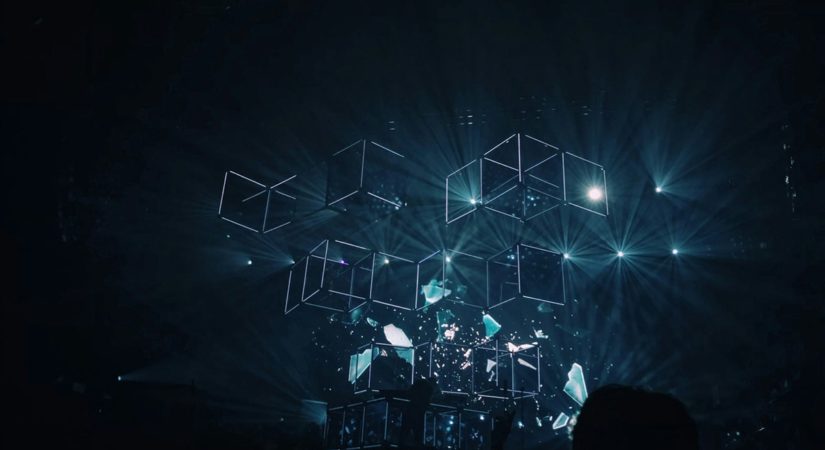Job search site Glassdoor has been caught adding real names to users’ profiles without their consent. The company has since apologized and said that it is working to remove the names.
Glassdoor allows users to anonymously share their salaries, benefits, and reviews of their employers. However, the company recently began adding users’ real names to their profiles without their permission.
This change was met with outrage from users, who said that it violated their privacy. Glassdoor has since apologized and said that it is working to remove the names.
The company says that the change was made to make it easier for users to find and connect with each other.
However, users have argued that this is not a good enough reason to add their real names to their profiles without their consent.
Glassdoor is not the only company that has been caught adding real names to users’ profiles without their consent.
In 2019, LinkedIn was caught doing the same thing. LinkedIn has since apologized and said that it will no longer add real names to users’ profiles without their permission.
The incident at Glassdoor is a reminder that users should be careful about what information they share online.
It is important to remember that even if you think you are sharing information anonymously, there is always a chance that it could be made public.
If you are concerned about your privacy, you should take steps to protect it.
You can do this by using strong passwords, being careful about what information you share online, and using privacy settings to control who can see your information.
Here are some tips for protecting your privacy online:
- Use strong passwords and change them regularly.
- Be careful about what information you share online.
- Use privacy settings to control who can see your information.
- Be aware of the risks of using social media.
- Keep your software up to date.
- Be careful about what links you click on.
- Be suspicious of emails and attachments from unknown senders.
- Use a firewall and antivirus software.
- Back up your data regularly.
By following these tips, you can help to protect your privacy online.